快速开始
一个http协议的helloworld程序
go
package main
import (
"context"
"reflect"
"github.com/fengjx/luchen"
)
func main() {
// 创建 http server
hs := luchen.NewHTTPServer(
luchen.WithServerAddr(":8080"),
)
def := &luchen.EndpointDefine{
Endpoint: sayHello,
Path: "/say-hello",
ReqType: reflect.TypeOf(&sayHelloReq{}),
RspType: reflect.TypeOf(&sayHelloRsp{}),
}
hs.Handle(def)
// 启动服务并监听 kill 信号
hs.Start()
}
func sayHello(ctx context.Context, request any) (response any, err error) {
req := request.(*sayHelloReq)
response = &sayHelloRsp{
Msg: "hello " + req.Name,
}
return
}
type sayHelloReq struct {
Name string `json:"name"`
}
type sayHelloRsp struct {
Msg string `json:"msg"`
}启动服务
bash
$ go run main.go测试
bash
curl 'http://localhost:8080/say-hello' \
--header 'Content-Type: application/json' \
--data '{
"name": "fengjx"
}'
{"Msg":"hello fengjx"}你可能会认为代码过于复杂,但是,根据过往大型项目的实践来看,必要的代码分层对于多人协作开发的项目至关重要,可以保持代码的可维护和可扩展性,这对于长期维护的项目收益巨大。
使用 proto 协议进一步优化
使用 proto 协议定义接口,自动生成端点接口代码
proto
// pbdemo/pb/greet.proto
syntax = "proto3";
package pb;
option go_package = "github.com/fengjx/luchen/example/pbdemo/pbgreet";
// gomodpath=github.com/fengjx/luchen/example
// epath=pbdemo/endpoint
// The greeting service definition.
service Greeter {
// SayHello Sends a greeting
// http.path=/say-hello
rpc SayHello(HelloReq) returns (HelloResp) {}
}
// The request message containing the user's name.
message HelloReq { string name = 1; }
// The response message containing the greetings
message HelloResp { string message = 1; }通过标准的 proto 协议来定义接口,详细说明参考:协议
生成接口代码
bash
lc pbgen -f pbdemo/pb/greet.proto生成一下代码 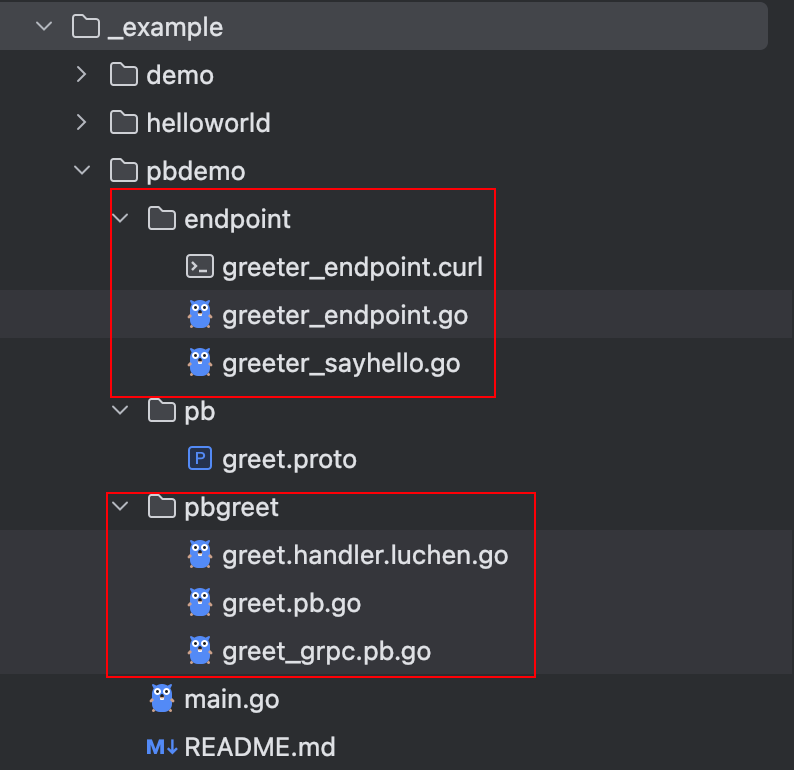
注册端点接口到 http server
go
package main
import (
"github.com/fengjx/luchen"
"github.com/fengjx/luchen/example/pbdemo/endpoint"
)
func main() {
// 创建 http server
hs := luchen.NewHTTPServer(
luchen.WithServerAddr(":8080"),
)
// 注册 http 端点
endpoint.RegisterGreeterHTTPHandler(hs)
// 启动服务并监听 kill 信号
hs.Start()
}启动服务
bash
go run main.go